and place them in the same folder on a WINDOZE machine. PERFSTRT_2006.DAT looks like this:
SEN110KH_1ST.ORD
NON-PARAMETRIC MULTIDIMENSIONAL UNFOLDING OF 110th SENATE
2 442 20 36 10 9 20 0.005 5
(36A1,25000I1)
(I5,1X,36A1,2I5,50F8.3)
The first line is the roll call data file, the second line is the title, the third
line, in order, is the number of dimensions, the number of roll calls, the
number of iterations (leave as is), the number of "characters" to read off
the front of each legislator's record (leave as is), the record number of a
Senator that you believe is on the "Left" (this just sets "liberal" on the left --
lower ranks or negative values on the first dimension if the scaling is in
two or more dimensions -- and
"conservative" on the right), and the record number of a Senator that you
believe is on "Up" or on positive side of the second dimension (in the U.S. context,
these are the Southern Democrats in an earlier era). The last line is the format for
the coordinate output file. Please study the examples on the
Optimal Classification Program page because
we will be using this program several more times!- At the command line type
PERFL_2006
The program should only take a few seconds to run and it produces three output files -- PERF21.DAT, PERF23.DAT, and PERF25.DAT. PERF21.DAT should look something like this:12 MAY 2008 22.11.31.43. RANDOM NUMBER SEED 51700 SEN110KH_1ST.ORD NON-PARAMETRIC MULTIDIMENSIONAL UNFOLDING OF 110th SENATE 2 442 20 36 10 9 20 0.005 5 (36A1,25000I1) (I5,1X,36A1,2I5,50F8.3) ****************************************************************************** 1 ROLL CALLS 2 2580 36950 0.06982 0.93018 0.78625 0.00000 LEGISLATORS 2 2483 36950 0.06720 0.93280 0.79428 0.00000 2 ROLL CALLS 2 2421 36950 0.06552 0.93448 0.79942 0.99617 LEGISLATORS 2 2409 36950 0.06520 0.93480 0.80041 0.99945 3 ROLL CALLS 2 2401 36950 0.06498 0.93502 0.80108 0.99955 LEGISLATORS 2 2398 36950 0.06490 0.93510 0.80133 0.99981 4 ROLL CALLS 2 2393 36950 0.06476 0.93524 0.80174 0.99983 LEGISLATORS 2 2392 36950 0.06474 0.93526 0.80182 0.99988 5 ROLL CALLS 2 2390 36950 0.06471 0.93529 0.80199 0.99982 LEGISLATORS 2 2386 36950 0.06457 0.93543 0.80232 0.99689 6 ROLL CALLS 2 2382 36950 0.06447 0.93553 0.80265 0.99975 LEGISLATORS 2 2379 36950 0.06438 0.93562 0.80290 0.99916 7 ROLL CALLS 2 2376 36950 0.06430 0.93570 0.80315 0.99983 LEGISLATORS 2 2372 36950 0.06419 0.93581 0.80348 0.99960 8 ROLL CALLS 2 2357 36950 0.06379 0.93621 0.80472 0.99892 LEGISLATORS 2 2357 36950 0.06379 0.93621 0.80472 0.99998 9 ROLL CALLS 2 2354 36950 0.06371 0.93629 0.80497 0.99979 LEGISLATORS 2 2354 36950 0.06371 0.93629 0.80497 0.99999 10 ROLL CALLS 2 2353 36950 0.06368 0.93632 0.80505 0.99991 LEGISLATORS 2 2352 36950 0.06365 0.93635 0.80514 0.99934 11 ROLL CALLS 2 2335 36950 0.06319 0.93681 0.80655 0.99839 LEGISLATORS 2 2334 36950 0.06317 0.93683 0.80663 0.99852 12 ROLL CALLS 2 2325 36950 0.06292 0.93708 0.80737 0.99903 LEGISLATORS 2 2325 36950 0.06292 0.93708 0.80737 0.99999 13 ROLL CALLS 2 2324 36950 0.06290 0.93710 0.80746 0.99981 LEGISLATORS 2 2324 36950 0.06290 0.93710 0.80746 0.99999 14 ROLL CALLS 2 2324 36950 0.06290 0.93710 0.80746 0.99975 LEGISLATORS 2 2324 36950 0.06290 0.93710 0.80746 0.99997 15 ROLL CALLS 2 2324 36950 0.06290 0.93710 0.80746 0.99977 LEGISLATORS 2 2324 36950 0.06290 0.93710 0.80746 1.00000 16 ROLL CALLS 2 2321 36950 0.06281 0.93719 0.80771 0.99979 LEGISLATORS 2 2320 36950 0.06279 0.93721 0.80779 0.99992 17 ROLL CALLS 2 2317 36950 0.06271 0.93729 0.80804 0.99955 LEGISLATORS 2 2317 36950 0.06271 0.93729 0.80804 0.99999 18 ROLL CALLS 2 2317 36950 0.06271 0.93729 0.80804 0.99975 LEGISLATORS 2 2317 36950 0.06271 0.93729 0.80804 1.00000 19 ROLL CALLS 2 2317 36950 0.06271 0.93729 0.80804 0.99978 LEGISLATORS 2 2317 36950 0.06271 0.93729 0.80804 1.00000 20 ROLL CALLS 2 2316 36950 0.06268 0.93732 0.80812 0.99972 LEGISLATORS 2 2316 36950 0.06268 0.93732 0.80812 0.99999 MEAN VOLUME LEG. 0.0056 0.0073 MACHINE PREC. 2 2316 36950 0.06268 0.93732 0.80812 MACHINE PREC. 2 2316 36950 0.06268 0.93732 0.80812 22.11.31.43. ELAPSED TIME OF JOB 22.12.20.73.The seventh column reports the correct classification. For the 110th Senate (2007) the algorithm quickly converges to 0.93732 (93.7%).
Turn in a copy of this file.
- The file PERF25.DAT contains the output coordinates for the Senators and
the roll calls. The first few lines of
PERF25.DAT for the Senators should look very similar to this:
12 MAY 2008 22.11.31.43. 1 1109991099 0USA 200 BUSH 2 67 0.970 0.025 0.294 0.317 2 1104970041 0ALABAMA 20001SESSIONS 26 377 0.931 0.002 0.238 -0.251 3 1109465941 0ALABAMA 20001SHELBY 34 387 0.912 0.004 0.212 -0.201 4 1104030081 0ALASKA 20001MURKOWSKI 19 382 0.950 0.002 0.111 0.041 5 1101210981 0ALASKA 20001STEVENS 29 374 0.922 0.002 0.108 -0.039 6 1101542961 0ARIZONA 20001KYL 27 381 0.929 0.002 0.284 0.387 7 1101503961 0ARIZONA 20001MCCAIN 7 165 0.958 0.004 0.289 0.456 8 1104030142 0ARKANSA 10001PRYOR 22 388 0.943 0.002 -0.151 -0.212 9 1102930542 0ARKANSA 10001LINCOLN 23 370 0.938 0.003 -0.179 -0.003 10 1101501171 0CALIFOR 10001BOXER 11 365 0.970 0.026 -0.261 0.095 etc etc etcThe last two columns are the two-dimensional coordinates. The party code is just to the right of the state name: 100=Democrat, 200=Republican. The state codes are to the left of the column of zeroes at the beginning of the state names.
The first few lines of PERF25.DAT for the Roll Calls (just below the Senators) should look very similar to this:1 2 93 2 2 102 0 1 6 0.000 0.350 0.984 -0.175 2 3 56 40 4 58 44 1 6 0.900 0.128 0.997 0.078 3 4 54 41 24 71 31 1 6 0.415 0.207 0.994 -0.106 4 5 46 51 15 47 55 1 6 0.674 -0.030 0.725 0.689 5 6 25 72 7 77 25 6 1 0.720 0.228 0.999 -0.050 6 7 90 6 2 97 5 1 6 0.667 0.307 0.999 0.040 7 9 81 6 4 99 3 1 6 0.333 0.346 0.909 -0.417 8 12 95 2 1 100 2 1 6 0.500 0.346 0.906 -0.422 9 13 89 5 1 97 5 1 6 0.800 0.302 0.995 -0.103 10 14 51 46 7 48 54 6 1 0.848 -0.162 0.967 0.253 etc etc etcThe last two columns are the Normal Vector coordinates two-dimensional and the column immediately to the left of the Normal Vector Coordinates is the position on the Normal Vector where the Cutting Plane intersects.
Make a two-dimensional plot of the Cutting Planes and the Senator coordinates using the R program below:
 plot_oc_output_X_and_Z.r -- R
Program to Plot OC Cutting Line and Legislator Outputs
plot_oc_output_X_and_Z.r -- R
Program to Plot OC Cutting Line and Legislator Outputs
Use Epsilon to create the two files from PERF25.DAT that the R program reads. When you run the program you should see:

The "P" is President Bush. Modify the program to display the names of a few prominent Senators. Turn in the graph.
- The file PERF23.DAT has some miscellaneous diagnostics for the
program including the eigenvalues of the double-centered agreement score matrix.
Here is the relevant portion of the file:
etc. etc. PERFORMANCE INDEX EIGENVALUE/VECTOR ROUTINE= 2 102 0 0 1 10.0801 66.8196 66.8196 12.1443 57.6262 57.6262 2 0.4663 3.0911 69.9107 0.9325 4.4249 62.0510 3 0.3578 2.3716 72.2823 0.6366 3.0205 65.0716 4 0.2290 1.5179 73.8002 0.3785 1.7962 66.8678 5 0.2153 1.4272 75.2275 0.3681 1.7464 68.6142 6 0.1868 1.2385 76.4659 0.3205 1.5207 70.1349 7 0.1460 0.9678 77.4337 0.3064 1.4537 71.5886 8 0.1087 0.7203 78.1540 0.2661 1.2628 72.8514 9 0.0986 0.6534 78.8074 0.2235 1.0605 73.9119 10 0.0948 0.6285 79.4359 0.1978 0.9387 74.8506 11 0.0876 0.5810 80.0169 0.1932 0.9165 75.7671 12 0.0738 0.4890 80.5059 0.1874 0.8892 76.6563 13 0.0716 0.4750 80.9809 0.1778 0.8436 77.4999 14 0.0650 0.4306 81.4115 0.1652 0.7837 78.2836 15 0.0616 0.4086 81.8201 0.1571 0.7455 79.0292 16 0.0575 0.3812 82.2013 0.1539 0.7302 79.7594 17 0.0562 0.3727 82.5740 0.1485 0.7047 80.4641 18 0.0536 0.3551 82.9291 0.1404 0.6662 81.1302 19 0.0498 0.3302 83.2593 0.1372 0.6512 81.7815 20 0.0477 0.3162 83.5756 0.1322 0.6272 82.4086 etc. etc.The second column with a first entry of 10.0801 are the eigenvalues. Make a graph of the eigenvalues like the one you did for Homework 3 Q.3.d. In particular, you can modify the code below to do this:nrow <- 10 plot(T[,1],T[,2], xlab="", ylab="", main="", type="n",xlim=c(1,10),ylim=c(0.0,1.0),axes=FALSE) # # Main title: which side of the plot (1=bottom, 2=left, 3=top, 4=right). mtext("Normalized Eigenvalues of Double-Centered\n Agreement Score Matrix for the 104th Senate",side=3,line=2.75,cex=1.2) # x-axis title mtext("Dimension",side=1,line=2.75,cex=1.2) # y-axis title mtext("Normalized Eigenvalue",side=2,line=2.5,cex=1.2) # # I am tricking R to do a nice looking x-axis by forcing # the labels # axis(1,1:10, labels=c(' 1',' 2',' 3',' 4',' 5',' 6',' 7',' 8',' 9','10'), font=2,col.axis='black',cex.axis=1.2) # font switch: 1 corresponds to plain text, # 2 to bold face, 3 to italic and 4 to bold italic # the at=NULL tells R to compute tick marks internally axis(2,at=NULL,col.axis='black',cex.axis=1.2,font=2) # box() points(T[,1],T[,2],pch=16,col="red") lines(T[1:nrow,1],T[1:nrow,2],lty=1,lwd=3,col="blue")
- Use Epsilon to change the number of
dimensions from 2 to 1 in PERFSTRT_2006.DAT and run
PERFL_2006 again (be sure to save the output files from
the two-dimensional run first!!!! -- they will be overwritten by the new ones!).
PERF21.DAT should look something like this:
12 MAY 2008 23.39.47.31. RANDOM NUMBER SEED 96100 SEN110KH_1ST.ORD NON-PARAMETRIC MULTIDIMENSIONAL UNFOLDING OF 110th SENATE 1 442 20 36 10 9 20 0.005 5 (36A1,25000I1) (I5,1X,36A1,2I5,50F8.3) ****************************************************************************** 1 ROLL CALLS 1 3047 36950 0.08246 0.91754 0.74756 2 LEGISLATORS 1 2996 36950 0.08108 0.91892 0.75178 0.99851 3 ROLL CALLS 1 2936 36950 0.07946 0.92054 0.75675 4 LEGISLATORS 1 2920 36950 0.07903 0.92097 0.75808 0.99946 5 ROLL CALLS 1 2907 36950 0.07867 0.92133 0.75915 6 LEGISLATORS 1 2905 36950 0.07862 0.92138 0.75932 0.99991 7 ROLL CALLS 1 2902 36950 0.07854 0.92146 0.75957 8 LEGISLATORS 1 2901 36950 0.07851 0.92149 0.75965 0.99997 9 ROLL CALLS 1 2900 36950 0.07848 0.92152 0.75973 10 LEGISLATORS 1 2900 36950 0.07848 0.92152 0.75973 0.99999 11 ROLL CALLS 1 2900 36950 0.07848 0.92152 0.75973 12 LEGISLATORS 1 2900 36950 0.07848 0.92152 0.75973 1.00000 SHARPEN 2 2891 36950 SHARPEN 3 2882 36950 SHARPEN 4 2867 36950 SHARPEN 5 2862 36950 L-PERMUTATIONS 5 2862 36950 0.07746 0.92254 0.76288 23.39.47.31. ELAPSED TIME OF JOB 23.42.59.98.The correct classification is now 92.254% (0.92254).
Turn in a copy of this file.
- The PERF25.DAT file
contains a rank ordering for the Senators and
the roll calls. The
first part of the file shows the Senators in rank order and then in the order
that they appear in the roll call file with their ranking:
1 1104930925 0WISCONS 10001FEINGOLD 32 388 0.918 1.000 2 11014213 1 0CONNECT 10001DODD 8 247 0.968 2.000 3 11029147 6 0VERMONT 32801SANDERS 21 385 0.945 3.000 4 11040704 5 0RHODE I 10001WHITEHOUSE 7 387 0.982 4.000 5 11010808 3 0MASSACH 10001KENNEDY ED 25 355 0.930 5.000 6 1101501171 0CALIFOR 10001BOXER 12 365 0.967 6.000 7 1102938924 0OHIO 10001BROWN 12 380 0.968 7.000 8 1104050221 0ILLINOI 10001OBAMA 7 240 0.971 8.000 9 11014920 3 0MASSACH 10001KERRY JOHN 18 370 0.951 9.000 10 1102937312 0NEW JER 10001MENENDEZ 12 384 0.969 10.000 etc. etc. etc. 95 1102910862 0COLORAD 20001ALLARD 20 380 0.947 94.500 96 1102954847 0NORTH C 20001BURR 22 379 0.942 96.000 97 1102953765 0NEVADA 20001ENSIGN 29 376 0.923 97.000 98 1101542961 0ARIZONA 20001KYL 39 381 0.898 98.000 99 1101542453 0OKLAHOM 20001INHOFE 20 375 0.947 99.000 100 1109991099 0USA 200 BUSH 5 67 0.925 100.000 101 1102955553 0OKLAHOM 20001COBURN 20 356 0.944 101.000 102 1102993648 0SOUTH C 20001DEMINT 15 378 0.960 102.000 ****************************************************************************** 1 1109991099 0USA 200 BUSH 5 67 0.925 100.000 2 1104970041 0ALABAMA 20001SESSIONS 35 377 0.907 84.000 3 1109465941 0ALABAMA 20001SHELBY 38 387 0.902 76.000 4 1104030081 0ALASKA 20001MURKOWSKI 22 382 0.942 60.000 5 1101210981 0ALASKA 20001STEVENS 27 374 0.928 59.000 6 1101542961 0ARIZONA 20001KYL 39 381 0.898 98.000 7 1101503961 0ARIZONA 20001MCCAIN 18 165 0.891 94.500 8 1104030142 0ARKANSA 10001PRYOR 29 388 0.925 45.000 9 1102930542 0ARKANSA 10001LINCOLN 26 370 0.930 38.500 10 1101501171 0CALIFOR 10001BOXER 12 365 0.967 6.000 etc. etc. etc. 95 1104930873 0WASHING 10001MURRAY 11 384 0.971 23.500 96 110 136656 0WEST VI 10001BYRD ROBER 42 379 0.889 44.000 97 1101492256 0WEST VI 10001ROCKEFELLER 25 367 0.932 41.000 98 1104930925 0WISCONS 10001FEINGOLD 32 388 0.918 1.000 99 1101570325 0WISCONS 10001KOHL 16 388 0.959 23.500 100 1104970668 0WYOMING 20001ENZI 28 376 0.926 92.000 101 1101563368 0WYOMING 20011THOMAS 10 134 0.925 85.000 102 1104070768 0WYOMING 20022BARASSO 14 198 0.929 91.000Note that below the legislators are the rank positions for the roll call cutting points.
Use R to plot the rank-ordering of the Senators (horizontal axis) against the first dimension from the two-dimensional run done above (vertical axis). In the graph display the Pearson correlation between the two in a fashion similar to the way I displayed the STRESS value for the Weisberg & Rusk candidate configuration in Homework 4 Q.1 (in R the command to compute a Pearson correlation is cor(x,y) where x and y are two vectors).
"state" "icpsrState" "cd" "icpsrLegis" "party" "partyCode" "rank" "correctYea" "wrongYea" "wrongNay" "correctNay" "volume" "coord1D" "coord2D"
"BUSH (R USA)" "USA" 99 0 99910 "R" 200 99 18 2 1 45 0.009 0.65886453047793 -0.505299508116657
"SESSIONS (R AL)" "AL" 41 0 49700 "R" 200 84 181 13 19 143 0.00500000000000002 0.538382525902544 0.471026749443308
"SHELBY (R AL)" "AL" 41 0 94659 "R" 200 74 190 16 23 136 0.00200000000000003 0.458159785428316 0.629949786857981
"MURKOWSKI (R AK)" "AK" 81 0 40300 "R" 200 59 206 8 9 138 0.00200000000000000 0.227316040827251 -0.0271514617971497
"STEVENS (R AK)" "AK" 81 0 12109 "R" 200 58 191 13 13 136 0.00199999999999999 0.222549028468612 0.233676219604477
"KYL (R AZ)" "AZ" 61 0 15429 "R" 200 94 168 11 13 168 0.00200000000000007 0.610864541795004 -0.588314913848976
"MCCAIN (R AZ)" "AZ" 61 0 15039 "R" 200 90 84 2 5 68 0.00600000000000006 0.58330722169332 -0.630566379665869
"PRYOR (D AR)" "AR" 42 0 40301 "D" 100 48 210 17 9 130 0.00300000000000003 -0.312019326418573 0.436668210440689
etc. etc. etc.
and
"correctYea" "wrongYea" "wrongNay" "correctNay" "PRE" "normVector1D" "normVector2D" "midpoints"
"1" NA NA NA NA NA NA NA NA
"2" NA NA NA NA NA NA NA NA
"3" 54 2 2 38 0.9 0.999972952533325 -0.00735487605505673 0.227596085594717
"4" 48 18 6 23 0.414634146341463 0.988332641285725 0.152310834050576 0.425617920115808
"5" 39 6 7 45 0.717391304347826 0.791786118677804 -0.610798446518276 -0.223520628668488
"6" 20 1 5 71 0.76 0.999999226737237 0.00124359355455651 0.508047391853177
"7" 89 2 1 4 0.5 0.992601737834462 -0.121415773472834 0.652274795185395
"8" NA NA NA NA NA NA NA NA
"9" 80 4 1 2 0.166666666666667 0.999658129632965 -0.0261462016117433 0.657185086985982
etc. etc. etc.
- Report the Pearson correlations between the corresponding first and second dimensions estimated
by PERFL_2006 and OC in
R.
- Run OC in R in
one dimension and report the Spearman correlation between the legislator
ranks.
- Turn in the results of the plot(result) command
in R.
and place them in the same folder on a WINTEL machine. Read the Aldrich-McKelvey scaling program page to see how to run the program.
Here are the first three lines of OLS68A.DAT.
1681 0 10 1 1 1 1 1 63 4 4 5 7 1 2 2 3 7 1 1
1124 0 10 1 0 0 0 1 82 1 1 4 4 1 1 1 1 4 1 5
78 5 10 1 0 1 1 1 78 2 1 5 7 4 5 5 6 6 7 5
The variables, in order, are:
RESPONDENT ID = unique 4 digit number
PARTY ID = 0 to 6 -- 0 = Strong Democrat
1 = Weak Democrat
2 = Lean Democrat
3 = Independent
4 = Lean Republican
5 = Weak Republican
6 = Strong Republican
RAW INCOME = **do not use**
FAMILY INCOME = income quintile 1 - 5
SEX = 0 Man, 1 Woman
RACE = 0 White, 1 Black
SOUTH = 0 North, 1 South
EDUCATION = 1 High School or less, 2 Some College, 3 College
AGE = In Years
URBAN UNREST SCALE = Johnson, Humphrey, Nixon, Wallace, Self-Placement
VIETNAM SCALE = Johnson, Humphrey, Nixon, Wallace, Self-Placement
VOTED = 1 Voted, 5 Did Not Vote
Run the Aldrich-McKelvey scaling procedure using both the urban unrest and
vietnam files. In particular, for the urban unrest scale here are the commands:MCKALNEW
Control Card File Name? URBAN68.CTL
Data File Name? OLS68A.DAT
Output File Name? URBAN.PRN
Coordinate Output File Name? URBAN.DAT
The program reads URBAN68.CTL and OLS68A.DAT and writes the output files to disk. The coordinates for the political stimuli are in URBAN.PRN. In particular, here is the relevant portion of URBAN.PRN:
etc etc etc
******************************************************************************
PERFORMANCE INDEX= 0
EIGENVALUES
-1070.0801
-936.8338
-251.0831
0.0012
******************************************************************************
******************************************************************************
STIMULUS COORDINATES
LBJ HHH NIXON WALLA
-0.3978 -0.4262 0.0116 0.8124 These are the coordinates
STIMULUS COORDINATES RAW DATA
-0.4087 -0.4229 0.0232 0.8084
******************************************************************************
CORRECTED GOODNESS OF FIT AND RAW FIT
0.0919 0.5075
etc etc etc
- Graph the scaled stimuli
coordinates against each other using R -- that is,
use the Vietnam coordinates as the horizontal axis and the Urban Unrest coordinates
as the vertical axis. Use the names of the candidates and label the graph and
the axes appropriately. Why do you think the plot looks the way it does?
- Use Epsilon to merge the party ID variable
from OLS68A.DAT into the coordinate output file. For example, here are the
first few lines of the coordinate output file for the urban unrest scale:
LINE # CASE # R POS ALPHA BETA SCALED POS RSQ 1 1681 1.0 -2.6243 0.5249 -2.0994 0.9994 0.9997 2 1124 1.0 -0.8831 0.3532 -0.5298 0.6790 0.8240 3 78 4.0 -0.9588 0.2557 0.0639 0.8992 0.9483 4 553 4.0 -1.2302 0.2895 -0.0724 0.6460 0.8037The second column is the respondent ID number. Use the respondent ID number to match OLS68A.DAT with the output file and insert the party ID code into the output file. After you have inserted the party code you can delete all the columns except the party code, BETA (you will need that for graphing), and the Scaled Position. If you have done everything correctly the first few lines of your file should look like this:0 0.5249 -2.0994 0 0.3532 -0.5298 5 0.2557 0.0639 1 0.2895 -0.0724 1 0.2763 0.6907 1 1.3930 -0.3482 0 1.0597 -0.5298 0 0.2322 -0.3482 0 0.4371 -0.8742 5 0.3901 0.6827 0 0.0033 0.0050 0 0.2119 -0.5298 1 0.2624 0.2624 2 0.2938 -0.5142 1 0.2745 0.1373 etc. etc. etc.Write an Epsilon text macro that inserts the party variable into the coordinate file. In the macro, use a split screen and place the coordinate file in the top screen and OLS68A.DAT in the bottom screen. When you begin it should look like this:

The beginning of the text macro should look like this:(define-macro "hw6" "C-U20C-F C-U5C-BC-KC-YC-DC-AC-X
Open up another window and put the above macro fragment in it and you should be here:C-Y C-U3C-F C-U4C-BC-KC-YC-DC-AC-X C-Y")

Finish constructing the macro and turn in the listing.
- Read the above file into R and
make smoothed histograms of the scaled positions of the respondents
by party ID. For example, to make smoothed histograms of the Strong Democrats
and Strong Republicans use this R Program:
 Smoothed_Histogram_hw_6_2006.r --
R Program to Plot Strong Democrats and Strong Republicans on Urban Unrest Scale
Smoothed_Histogram_hw_6_2006.r --
R Program to Plot Strong Democrats and Strong Republicans on Urban Unrest Scale
Here is what Smoothed_Histogram_hw_6_2006.r looks like:# # # Smoothed_Histogram_hw_6_2006.r -- Plots Strong Democrats and Strong Republicans on # 1968 Urban Unrest Scale # # rm(list=ls(all=TRUE)) # # library(MASS) # T <- matrix(scan("C:/UCSD_Homework_6/urban_hw6.txt",0),ncol=3,byrow=TRUE) # # Gore and Bush Voters # strong.democrat <- T[T[,1]==0 & T[,2] > 0,3] Select Strong Democrats With Positive Betas strong.republican <- T[T[,1]==6 & T[,2] > 0,3] Select Strong Republicans With Positive Betas # DemShare <- length(strong.democrat)/(length(strong.democrat)+length(strong.republican)) These two commands just compute RepShare <- length(strong.republican)/(length(strong.democrat)+length(strong.republican)) the proportions for the two Parties # demdens <- density(strong.democrat) density computes kernel density estimates. (Also see bandwidth.) demdens$y <- demdens$y*DemShare This is a trick so that the two densities.... # repdens <- density(strong.republican) repdens$y <- repdens$y*RepShare ...will add to 1.0 # ymax1 <- max(demdens$y) ymax2 <- max(repdens$y) ymax <- 1.1*max(ymax1,ymax2) # plot(demdens,main="", xlab="", ylab="", xlim=c(-1.5,1.5),ylim=c(0,ymax),font=2) lines(demdens,lwd=3,col="red") lines(repdens,lwd=3,col="blue") # text( .50,0.800,"Red = Strong Democrats",col="red",font=2,cex=1.2) text( .50,0.725,"Blue = Strong Republicans",col="blue",font=2,cex=1.2) # Main title mtext("Strong Party Identifiers\nFrom 1968 Urban Unrest 7-Point Scale",side=3,line=1.50,cex=1.2,font=2) # x-axis title mtext("Urban Unrest Scale Value",side=1,line=2.75,cex=1.2) # y-axis title mtext("Density",side=2,line=2.5,cex=1.2) # arrows(-.398, 0.06,-.398,0.0,length=0.1,lwd=3,col="red") text(-.308,.08,"LBJ",font=2) arrows(-.426, 0.06,-.426,0.0,length=0.1,lwd=3,col="red") text(-.516,.08,"HHH",font=2) arrows( .012, 0.13, .012,0.0,length=0.1,lwd=3,col="blue") text( .000,.16,"Nixon",font=2) arrows( .812, 0.13, .812,0.0,length=0.1,lwd=3,col="green") text( .812,.18,"Wallace",font=2) # # LBJ HHH NIXON WALLA # -0.3978 -0.4262 0.0116 0.8124Here is the graph it produces:

Turn in this plot.
- Similar to the above, make a graph for all Democrats (0,1,2) and all Republicans (4,5,6). Adjust the labeling
accordingly and make certain that everything is neatly presented.
- Similar to the above, make a graph for all Democrats (0,1,2) and all Republicans (4,5,6) for the
Vietnam scale. Adjust the labeling
accordingly and make certain that everything is neatly presented.
- Similar to the above, make a graph for all Democrats (0,1,2), all Republicans (4,5,6), and
Independents (4) for the Vietnam scale. Adjust the labeling
accordingly and make certain that everything is neatly presented. To do this note that you will
have to add code to compute IndShare and adjust everything so that the three smoothed histograms
add up to 1.
idno respondent id number partyid strength of party id -- 0 to 6 income raw income category incomeq income quintile -- 1 to 5 race 0 = white, 1 = black sex 0 = man, 1 = woman south 0 = north, 1 = south education 1=HS, 2=SC, 3=College age age in years uulbj lbj position urban unrest uuhhh humphrey pos urban unrest uunixon nixon position urban unrest uuwallace wallace pos urban unrest uuself self placement urban unrest vnmlbj lbj pos vietnam vnmhhh hhh pos vietnam vnmnixon nixon pos vietnam vnmwallace wallace pos vietnam vnmself self placement vietnam voted 1=voted, 5=did not vote votedfor who voted for -- 1 = humphrey, 2= nixon, 3=wallace wallace wallace therm humphrey humphrey thermometer nixon nixon thermometer mccarthy mccarthy thermometer reagan reagan thermometer rockefeller rockefeller thermometer lbj lbj thermometer romney romney thermometer kennedy robert kennedy thermometer muskie muskie thermometer agnew agnew thermometer lemay "bombs away with Curtis LeMay" thermometerThe control card file for the metric unfolding procedure is shown below. The first line has the name of the data file. The first number in the second line is the number of stimuli, the next two numbers are the minimum and maximum number of dimensions to estimate, and the "10" is the number of iterations.
The third line contains some "antique" options we will never use. The only numbers that matter on this line are the "4" which indicates the number of identifying characters to read off each line of the data file (e.g., the respondent id number), and the "2" at the end. This is the number of missing data codes which appear in the sixth line.
The first number in the fourth line is a tolerance value -- leave it as is. The next three numbers are parameters to transform the input data into squared distances. In this case, let amx=-.02, bmx=2.0, and cmx=2.0. The following equation transforms the thermometers into squared distances:
d2 = (amx*t+bmx)cmx
where t = input data. This formula takes a linear transformation of the input data to the power cmx. With amx = -.02, bmx = 2.0, and cmx = 2.0, this is equivalent to subtracting the thermometer score from 100, dividing by 50, and then squaring. This converts t from a 0-100 scale to a 4-0 scale. If the data, t, are distances, set amx = 1.0, bmx = 0.0, and cmx = 2.0. If the data are correlations, set amx = -1.0, bmx = 1.0, and cmx=2.0 or 1.0 if the correlations are initially regarded as unsquared or squared distances respectively.
The next value, "1.5", is the maximum absolute expected coordinate value on any dimension. It is used for plotting purposes. If the squared distances are confined to a 4-0 scale, xmax=1.5 is usually sufficient. The last two numbers, "0.0" and "100.0", are the minimum and maximum expected values of the input data. These are used to catch coding errors in the input data. Anything out of range is treated as missing data.
The fifth line is the format of the data file and the sixth line contains the missing data codes.
Finally, the last 12 lines are labels for the stimuli.
OLS68B.DAT
12 2 2 10 0 0
1 1 0 4 2
.001 -0.02 2.0 2.0 1.5 0.0 100.0
(1X,4A1,60X,12F3.0)
98 99
WALLACE
HUMPHREY
NIXON
MCCARTHY
REAGAN
ROCKEFELLER
LBJ
ROMNEY
R.KENNEDY
MUSKIE
AGNEW
LEMAY
- Run MLSMU6. It will produce an output
file called FORT.22. The first 20 lines look like this:
WALLACE 1.2646 0.5154 217.4823 0.5541 1242.0000 HUMPHREY -0.5559 0.3738 114.7892 0.6968 1252.0000 NIXON 0.1480 -0.5415 123.2209 0.5319 1250.0000 MCCARTHY -0.6251 -0.4938 151.8926 0.3854 1204.0000 REAGAN 0.3080 -0.8895 131.8091 0.4380 1212.0000 ROCKEFELLER -0.5579 -0.5995 148.1413 0.3724 1229.0000 LBJ -0.5223 0.4905 147.0334 0.5573 1253.0000 ROMNEY -0.4736 -0.7866 111.3147 0.3434 1167.0000 R.KENNEDY -0.4245 0.2351 148.8571 0.5418 1242.0000 MUSKIE -0.6611 0.1660 126.0836 0.4862 1177.0000 AGNEW 0.2341 -0.8706 114.1418 0.4675 1180.0000 LEMAY 1.1901 0.4267 174.3242 0.4601 1188.0000 1681 -0.0285 0.2555 0.7918 0.6824 12.0000 1124 -0.1768 0.2692 1.4788 0.6992 12.0000 78 0.5707 -0.1514 3.5611 0.2141 12.0000 553 0.1376 0.1064 0.1597 0.7047 9.0000 7 0.2542 0.1235 1.2634 0.0116 12.0000 412 0.2781 0.0867 0.1024 0.6197 12.0000 631 0.5017 0.1088 1.1196 0.0742 12.0000 1316 0.2175 -0.5842 1.1568 0.8577 12.0000 etc etc etc etc etc etcThe first two columns after the names are the two dimensional coordinates. The first 12 lines are the coordinates for the political candidates and lines 13 onward are the coordinates for the respondents. Use R to plot the 12 candidates in two dimensions. This plot should be very similar to the one you did for Question 1 above.
- Use Epsilon to insert the voted
and voted for variables into FORT.22 (strip off the candidate
coordinates first). Turn in the Epsilon macro
you used to do the insertion and the first 20 lines of the file.
- Use R to make two-dimensional plots
of the Voters, Non-Voters, Humphrey Voters only, Nixon Voters only, and
Wallace Voters only. For example, your Humphrey Voter plot should look
something like this:
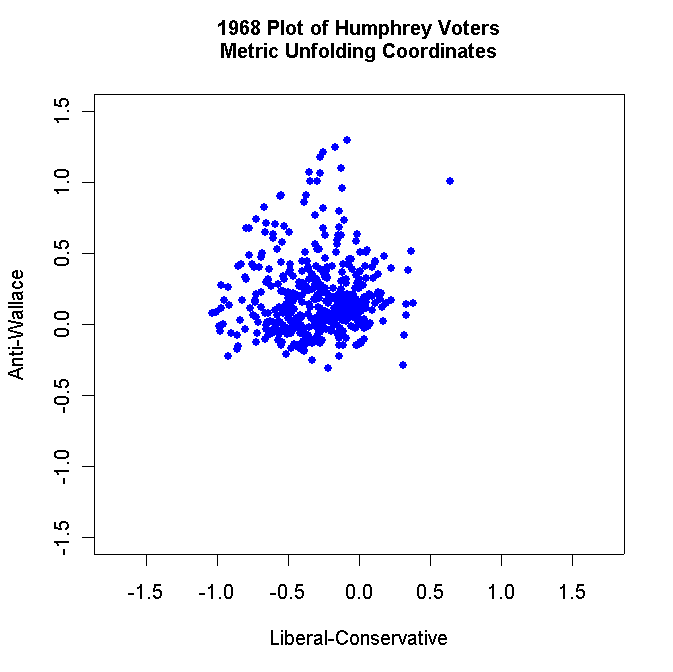
Label each plot appropriately and use solid dots to plot the respondents. Turn in all these plots.
Here are the first four lines of ELEC2000.DAT.
10787 4 8 0 0 0 2 49 1 0 65 60 30 40 70 50 998 998 40 59 75 63 65 6 1 3 6 4 0 2
21271 2 6 0 1 0 2 35 1 50 50 50 50 997 50 0 50 997 50 100 0 100 0 4 4 2 6 8 0 0
40285 2 6 0 0 0 2 63 0 70 55 55 60 65 55 55 65 50 60 70 65 65 90 6 5 5 5 5 0 1
50191 6 6 0 1 0 2 40 1 50 40 80 60 60 80 70 50 70 0 20 90 70 70 6 2 2 6 4 0 2
The variables, in order, are:
RESPONDENT ID = unique 8 digit number
PARTY ID = 0 to 6 -- 0 = Strong Democrat
1 = Weak Democrat
2 = Lean Democrat
3 = Independent
4 = Lean Republican
5 = Weak Republican
6 = Strong Republican
FAMILY INCOME = 1 to 22 - 1. A. NONE OR LESS THAN $4,999
2. B. $5,000-$9,999
3. C. $10,000-$14,999
4. D. $15,000-$24,999
5. E. $25,000-$34,999
6. F. $35,000-$49,999
7. G. $50,000-$64,999
8. H. $65,000-$74,999
9. J. $75,000-$84,999
10. K. $85,000-$94,999
11. M. $95,000-$104,999
12. N. $105,000-$114,999
13. P. $115,000-$124,999
14. Q. $125,000-$134,999
15. R. $135,000-$144,999
16. S. $145,000-$154,999
17. T. $155,000-$164,999
18. U. $165,000-$174,999
19. V. $175,000-$184,999
20. W. $185,000-$194,999
21. X. $195,000-$199,999
22. Y. $200,000 and over
RACE = 0 White, 1 Black
SEX = 0 Man, 1 Woman
SOUTH = 0 North, 1 South
EDUCATION = 1 High School or less, 2 Some College, 3 College
AGE = In Years
MARRIED = 0 Single, 1 Married
FEELING THERMOMETERS (0 TO 100)
= CLINTON
= GORE
= BUSH
= BUCHANAN
= NADER
= MCCAIN
= BRADLEY
= LIEBERMAN
= CHENEY
= HILLARY CLINTON
= DEMOCRATIC PARTY
= REPUBLICAN PARTY
= REFORM PARTY
= PARTIES IN GENERAL
LIBERAL-CONSERVATIVE SCALE (1=EXTREMELY LIBERAL, 2=LIBERAL, 3=SLIGHTLY LIBERAL,
4=MODERATE; MIDDLE OF THE ROAD, 5=SLIGHTLY CONSERVATIVE,
6=CONSERVATIVE, 7=EXTREMELY CONSERVATIVE)
= SELF-PLACEMENT
= CLINTON
= GORE
= BUSH
= BUCHANAN
PRE-POST INTERVIEW = 1 IF PRE-ELECTION INTERVIEW ONLY
VOTE CHOICE = 0 NON-VOTER
= 1 GORE
= 2 BUSH
= 3 3RD PARTY
MLSMU6 expects to read UNFOLD.CTL!! Consequently,
rename your current UNFOLD.CTL to UNFOLD_1968.CTL and then you can
copy UNFOLD_2000.CTL to UNFOLD.CTL.- Run MLSMU6. It will produce an output
file called FORT.22. The first 20 lines look
like this:
CLINTON -0.7879 -0.0317 153.1404 0.7198 1477.0000 GORE -0.7133 -0.1701 112.1776 0.7061 1468.0000 BUSH 0.8234 -0.2492 149.4325 0.5889 1458.0000 BUCHANAN 0.4576 1.0536 178.0645 0.3114 1246.0000 NADER -0.2737 0.7599 174.6307 0.2645 1094.0000 MCCAIN 0.2850 -0.6498 122.5794 0.3691 1182.0000 BRADLEY -0.0780 -0.7509 106.1498 0.3689 1088.0000 LIEBERMAN -0.3428 -0.6394 107.1314 0.4758 1096.0000 CHENEY 0.7002 -0.4687 107.9753 0.5099 1147.0000 HILLARY -0.8617 0.0625 203.7540 0.6459 1466.0000 DEMPARTY -0.6788 -0.1713 112.8208 0.6861 1453.0000 REPUBPARTY 0.8235 -0.3286 142.8395 0.5546 1447.0000 REFORMPTY 0.1644 1.0398 132.9094 0.3140 1128.0000 PARTIES 0.1949 -0.7946 158.0865 0.2290 1413.0000 1 0.3666 -0.0534 1.2943 0.3584 12.0000 2 -0.2740 0.6767 2.5447 0.5465 12.0000 4 0.0094 0.0645 0.8008 0.0000 14.0000 5 0.5073 -0.0010 1.3888 0.6249 14.0000 7 0.2719 0.0294 0.3600 0.5458 14.0000 8 -0.6582 -0.2931 1.8168 0.7683 14.0000 etc etc etc etc etc etcUse R to plot the 14 stimuli in two dimensions. This plot should be similar in format to the ones you did for the 1968 configuration above.
- Use Epsilon to insert the
VOTE CHOICE variable into FORT.22 (strip off the candidate
coordinates first). Turn in the Epsilon macro
you used to do the insertion and the first 20 lines of the file.
- Use R to make two-dimensional plots
of the Voters, Non-Voters, Gore Voters only, and
Bush Voters only. For example, your Gore Voter plot should look
something like this:
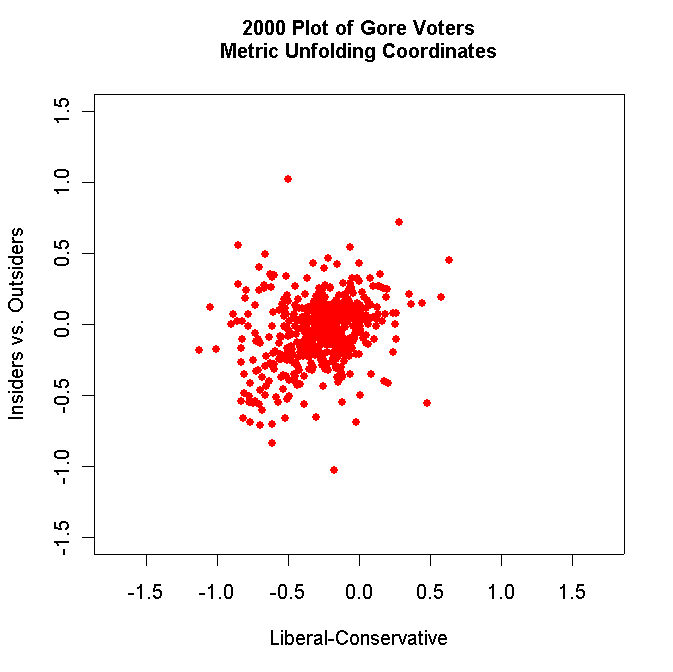
Label each plot appropriately and use solid dots to plot the respondents. Turn in all these plots.
- Use R to make smoothed histograms --
using the first dimension from the thermometer scaling --
of the Voters and Non-Voters only, and the Gore Voters, Bush Voters, and Non-Voters. For
example, your Bush-Gore-NonVoters plot should look
something like this:

Here is the trick for getting the percentage breakdown in the plot:# text(-1.0,0.53,paste("Gore Voters ", 100.0*round(goreShare, 3)),col="red",font=2) text(-1.0,0.5,paste("Bush Voters ", 100.0*round(bushShare, 3)),col="blue",font=2) text(-1.0,0.47,paste("Non Voters ", 100.0*round(nonShare, 3)),col="black",font=2) #Turn in the R code and the plots.